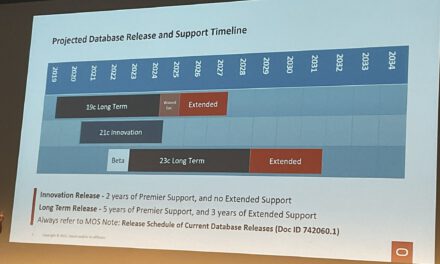- Configuration
- Storage
- Security
- Performance
It’s a lightweight tool and offers only a subset of the features compared to EM Database Control tool in earlier releases or EM Cloud Control 12c.
Configuration
Oracle Database Configuration Assistant does the configuration automatically during installation. If the installation is done manually, the following configurations are required:
- Ensure that the initialisation parameter DISPATCHERS has at least one dispatcher configured. XML DB is installed by default in Oracle 12c databases
- Ensure that the listener is running.
- Configure either an HTTP or an HTTPS listener port:
exec DBMS_XDB_CONFIG.setHTTPPort(5500);
exec DBMS_XDB_CONFIG.setHTTPsPort(5500);
If the configuration was successful, EM Express Database Express can be accessed in a browser by entering https://hostnam:<port>/em or http://hostname:<port>/em
You can find out the port by executing:
SELECT DBMS_XDB_CONFIG.getHTTPPort FROM dual;
SELECT DBMS_XDB_CONFIG.getHTTPsPort FROM dual;
EM Express communicates with the built-in web server provided by XML DB. The EM Express Servlet receives requests and returns XML.
Granting access
There exist two roles to grant users access to EM Express:
- EM_EXPRESS_BASIC: grants read-only access to users.
- EM_EXPRESS_ALL: grants the whole functionality of EM Express to users.